|
|
|
|
GEO 365N/384S Seismic Data Processing Computational Assignment 3 |
In this section, we will apply an improved method of stacking (Fowler, 1988) to the same dataset.
scons -cto remove (clean) previously generated files.

|
|---|
|
stacks
Figure 8. Viking Graben dataset after NMO stacking with an ensemble of constant velocities. |
|
|
To generate the stacks and display them on your screen, run
scons stacks.view
The map defined by equation (1) is shown in Figure 9. To display it, run
scons map.view
|
map
Figure 9. Fourier-domain velocity map used in Fowler's DMO method. |

|
|---|---|
|
|
scons dmo.viewCompare the results by running
sfpen Fig/dmo.vpl Fig/stacks.vplDo you notice any improvements?
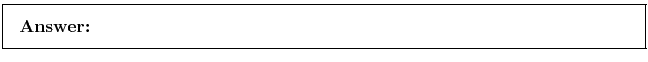

|
|---|
|
dmo
Figure 10. Viking Graben dataset after DMO stacking with an ensemble of constant velocities. |
|
|
To pick the DMO-corrected velocity automatically from the envelope (Figure 11), run
scons vpick.view
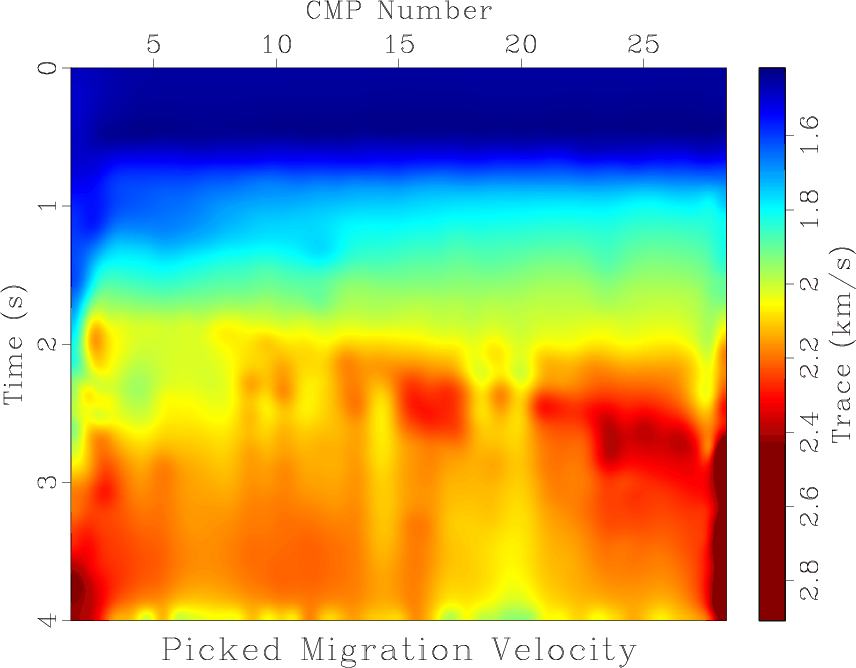
|
|---|
|
vpick
Figure 11. Migration velocity picked automatically from DMO stacks. |
|
|
Run
scons slice.viewto see the result (Figure 12.)
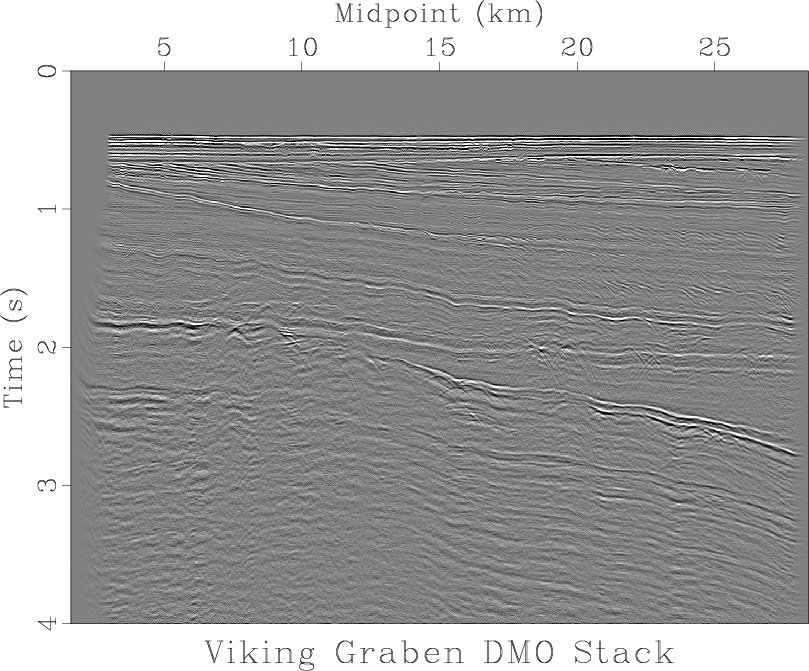
|
|---|
|
slice
Figure 12. DMO stack generated by slicing the constant-velocity stacks. |
|
|
scons envelope.viewto display the result (Figure 13.)
Modify the SConstruct file to try several other CMP locations and select one that shows the most interesting change.
|
envelope
Figure 13. Comparison of velocity analysis before and after DMO at a selected CMP location. |

|
|---|---|
|
|
from rsf.proj import *
# Download pre-processed CMP gathers
# from the Viking Graben dataset
Fetch('paracdp.segy','viking')
# Convert to RSF
Flow('paracdp tparacdp','paracdp.segy',
'segyread tfile=${TARGETS[1]}')
# Convert to CDP gathers, time-power gain and high-pass filter
Flow('cmps','paracdp',
'''
intbin xk=cdpt yk=cdp | window max1=4 |
pow pow1=2 | bandpass flo=5 |
put label3=Midpoint unit3=km o3=1.619 d3=0.0125
''')
# Extract offsets
Flow('offsets mask','tparacdp',
'''
headermath output=offset |
intbin head=$SOURCE xk=cdpt yk=cdp mask=${TARGETS[1]} |
dd type=float |
scale dscale=0.001
''')
# Window bad traces
Flow('maskbad','cmps',
'mul $SOURCE | stack axis=1 | mask min=1e-20')
Flow('mask2','maskbad mask','spray axis=1 n=1 | mul ${SOURCES[1]}')
# NMO stack with an ensemble of constant velocities
Flow('stacks','cmps offsets mask2',
'''
stacks half=n v0=1.4 nv=121 dv=0.02
offset=${SOURCES[1]} mask=${SOURCES[2]}
''',split=[3,'omp'])
# Taper midpoint
Flow('stackst','stacks','costaper nw3=100')
Result('stacks','stackst',
'''
byte gainpanel=all | transp plane=23 memsize=5000 |
grey3 frame1=500 frame2=100 frame3=30 point1=0.8 point2=0.8
title="Constant-Velocity Stacks" label3=Velocity unit3=km/s
''')
# Apply double Fourier transform (cosine transform)
Flow('cosft','stackst','pad n3=2401 | cosft sign1=1 sign3=1')
# Transpose f-v-k to v-f-k
Flow('transp','cosft','transp',split=[3,'omp'])
# Fowler DMO: mapping velocities
Flow('map','transp',
'''
math output="x1/sqrt(1+0.25*x3*x3*x1*x1/(x2*x2))" |
cut n2=1
''')
Result('map',
'''
byte gainpanel=all allpos=y bar=bar.rsf |
grey3 title="Fowler Map" label1=Velocity
unit1=km/s label3=Wavenumber barlabel=Velocity barunit=km/s
frame1=50 frame2=500 frame3=1000 color=x scalebar=y
''')
Flow('fowler','transp map','iwarp warp=${SOURCES[1]} | transp',
split=[3,'omp'])
# Inverse Fourier transform
Flow('dmo','fowler','cosft sign1=-1 sign3=-1 | window n3=2142')
Result('dmo',
'''
byte gainpanel=all | transp plane=23 memsize=5000 |
grey3 frame1=500 frame2=100 frame3=30 point1=0.8 point2=0.8
title="Constant-Velocity DMO Stacks"
label3=Velocity unit3=km/s
''')
# Compute envelope for picking
Flow('envelope','dmo','envelope | scale axis=2',split=[3,'omp'])
# Pick velocity
Flow('vpick','envelope','pick rect1=25 rect2=50 vel0=1.45')
Result('vpick',
'''
grey mean=y color=j scalebar=y barreverse=y barunit=km/s
title="Picked Migration Velocity" label2="CMP Number" unit2=
''')
# Take a slice
Flow('slice','dmo vpick','slice pick=${SOURCES[1]}')
Result('slice','grey title="Viking Graben DMO Stack" ')
# Check one CMP location
p = 1500 # !!! MODIFY ME !!!
Flow('before','stackst','window n3=1 f3=%d | envelope' % p)
Flow('after','envelope','window n3=1 f3=%d' % p)
for case in ('before','after'):
Plot(case,
'''
window max1=3.5 |
grey color=j allpos=y title="%s DMO"
label2=Velocity unit2=km/s
''' % case.capitalize())
Flow('vpick1','vpick','window n2=1 f2=%d' % p)
Plot('vpick1',
'''
graph yreverse=y transp=y plotcol=7 plotfat=7
pad=n min2=1.4 max2=3.8 wantaxis=n wanttitle=n
''')
Plot('after2','after vpick1','Overlay')
Result('envelope','before after2','SideBySideAniso')
End()
|
|
|
|
|
GEO 365N/384S Seismic Data Processing Computational Assignment 3 |