Installation

Madagascar has been installed and is periodically tested on
- Different Linux distributions (Fedora, RedHat, SuSE, Debian, Ubuntu, Oracle, Mandriva, YellowDog)
- FreeBSD
- Solaris
- HP-UX
- SGI Irix
- MacOS X
- Windows under the Cygwin environment and under Microsoft's Services for UNIX environment.
Precompiled binary packages
A precompiled binary package of the latest Madagascar stable release exists for Mac OS X. See the Madagascar download page for details.
Installation from source
Development version installation
- Configuration: Change to the top source directory and run <bash>./configure --prefix=/directory/where/you/want/madagascar/installed</bash> You can examine the config.py file that this command generates. Additional options are available. You can obtain a full list of customizable variables by running scons -h. For example, to install C++ and Fortran-90 API bindings in addition to the basic package, run <bash>./configure API=c++,fortran-90 --prefix=/directory/where/you/want/madagascar/installed</bash>
- Building and installing the package: Type <bash>make; make install</bash> . If for some reason this does not work, an alternative procedure can be found in the Troubleshooting section .
- User setup: If your shell is sh or bash, add to your <bash>$HOME/.bashrc</bash> file the line <bash>source RSFROOT/etc/madagascar/env.sh</bash> , where RSFROOT is the install directory you specified in the --prefix option to ./configure . If you need "root" privileges for installing under $RSFROOT, you may need to run <bash>su; make install </bash> or <bash>sudo make install</bash> . Also, be aware that on some systems the default value for DATAPATH set in the script above (/var/tmp gets automatically cleaned at some intervals, so if you want to keep your data binaries for a long time, set DATAPATH in your resource file to another location where you have write access and that allows large files. Do this after the line sourcing the other variables, and remember that the value of DATAPATH must always have a slash at the end.
Stable version (0.9.9) installation
Environment variables
Example configuration for bash: <bash> export RSFROOT=/usr/local/rsf # directory where Madagascar will be installed. if [ -n "$PYTHONPATH" ]; then export PYTHONPATH=${PYTHONPATH}:$RSFROOT/lib else export PYTHONPATH=$RSFROOT/lib fi export PATH=$RSFROOT/bin:$PATH export DATAPATH=/var/tmp/ export MANPATH=$RSFROOT/share/man:$(manpath) export LD_LIBRARY_PATH=$RSFROOT/lib:$LD_LIBRARY_PATH </bash> Notice the slash at the end of the DATAPATH variable.
Example configuration for csh and tcsh:
setenv RSFROOT /usr/local/rsf
if ($?PYTHONPATH) then
setenv PYTHONPATH ${PYTHONPATH}:$RSFROOT/lib
else
setenv PYTHONPATH $RSFROOT/lib
endif
set path = ($RSFROOT/bin $path)
setenv DATAPATH /var/tmp/
setenv MANPATH $RSFROOT/share/man:`manpath`
setenv LD_LIBRARY_PATH $RSFROOT/lib:$LD_LIBRARY_PATH
Notice the backticks surrounding the call to manpath.
Be aware that on some systems /var/tmp gets automatically cleaned at some intervals, so if you want to keep your data binaries for a long time, set DATAPATH to another location where you have write access and that allows large files.
Software construction
- Configuration. Change to the top source directory and run
./configure
You can examine the config.py file that this command generates. Additional options are available. You can obtain a full list of customizable variables by running scons -h. For example, to install C++ and Fortran-90 API bindings in addition to the basic package, run./configure API=c++,fortran-90
- Building and installing the package. Run scons install or the following two commands in succession:
make; make install
orscons; scons install
If you need "root" privileges for installing under $RSFROOT, you may need to runsu; scons install
orsudo scons install
- Cleaning. To clean all intermediate files generated by SCons, run
make clean
orscons -c
Uninstall
To clean all intermediate files and all installed files, run
scons -c install
or
make distclean
in the source code directory.
Troubleshooting
Alternative build/install procedure for the development version
- Set the environment variables: If your shell is sh or bash, type <bash>source env.sh</bash> Else, if your shell is csh or tcsh, type <bash>source env.csh</bash>
- Build: Type scons
- Install: Run scons install . If you need "root" privileges for installing under $RSFROOT, you may need to run <bash>su; scons install </bash> or <bash>sudo scons install</bash>
Other
Note that scons does not inherit your environmental variables including PATH. If the configuration part ends with the message like
checking if cc works ... failed
the problem may be that your compiler is in unusual place. Try
./configure CC=/full/path/to/cc
or
./configure CC=`which cc`
On Windows under SFU, use the gcc compiler
./configure CC=/opt/gcc.3.3/bin/gcc
For more information, please consult the Advanced Installation guide.
Prerequisites
- C compiler. Any ANSI-compliant compiler such as GCC should work. GCC usually comes pre-installed on Linux machines.
- Python interpreter. Python is an interpretable programming language. It is used in Madagascar installation scripts and project management scripts. Python comes pre-installed on some platforms. Madagascar currently attempts to support Python versions 2.2 through 2.6. Versions before 2.2 are probably not common, but if you experience problems and you have an earlier version you should probably upgrade.
SCons is also required, but it is included with Madagascar and the configure scripts will attempt to install it for you if you don't have it already. For more information see the Advanced Installation guide.
Each API option has its own prerequisites.
Note that building under cygwin on Windows requires several preparatory steps .
Testing and quick start
Here are a few simple tests and and a brief introduction to Madagascar:
Typing any Madagascar command in a terminal window without parameters should generate a brief documentation on that command. Try one of the following:
sfin sfattr sfspike sfbandpass sfwiggle
If you get an error like "Command not found", you may not have your $PATH environment variable set correctly, or you may need to issue the rehash command.
Now try making a simple Madagascar data file:
sfspike n1=1000 k1=300 > spike.rsf
This command generates a one dimensional list of 1000 numbers, all zero except for a spike equal to one at position 300. If this generates an error like
Cannot write to data file /path/spike.rsf@: Bad file descriptor
you may need to create the directory pointed to by your $DATAPATH environment variable.
The file spike.rsf is a text header. The actual data are stored in the binary file pointed to by the in= parameter in the header. You can look at the header file directly with more, or better, examine the file properties with
sfin spike.rsf
You can learn more about the contents of spike.rsf with
sfattr < spike.rsf
The following command applies a bandpass filter to spike.rsf and puts the result in filter.rsf:
sfbandpass fhi=2 phase=1 < spike.rsf > filter.rsf
The following command makes a graphics file from filter.rsf:
sfwiggle clip=0.02 title="Welcome to Madagascar" < filter.rsf > filter.vpl
If you have an X11 display program running, and your $DISPLAY environment variable is set correctly, you can display the graphics file with:
sfpen < filter.vpl
You can pipe Madagascar commands together and do the whole thing at once like this:
sfspike n1=1000 k1=300 | sfbandpass fhi=2 phase=1 | \ sfwiggle clip=0.02 title="Welcome to Madagascar" | sfpen
If you have SCons installed, you can use it to automate Madagascar processing. Here is a simple SConstruct file to make filter.rsf and filter.vpl:
<python>
- Setting up
from rsfproj import *
- Make filter.rsf
Flow('filter',None,
'spike n1=1000 k1=300 | bandpass fhi=2 phase=1')
- Make filter.vpl
Result('filter',
'wiggle clip=0.02 title="Welcome to Madagascar"')
End() </python>
Put the file in an empty directory, give it the name SConstruct, cd to that directory, and issue the command:
scons
The graphics file is now stored in the Fig subdirectory. You can view it manually with:
sfpen Fig/filter.vpl
... or you can use:
scons view
When an SConstruct file makes more than one graphics file, the scons view command will display all of them in sequence.
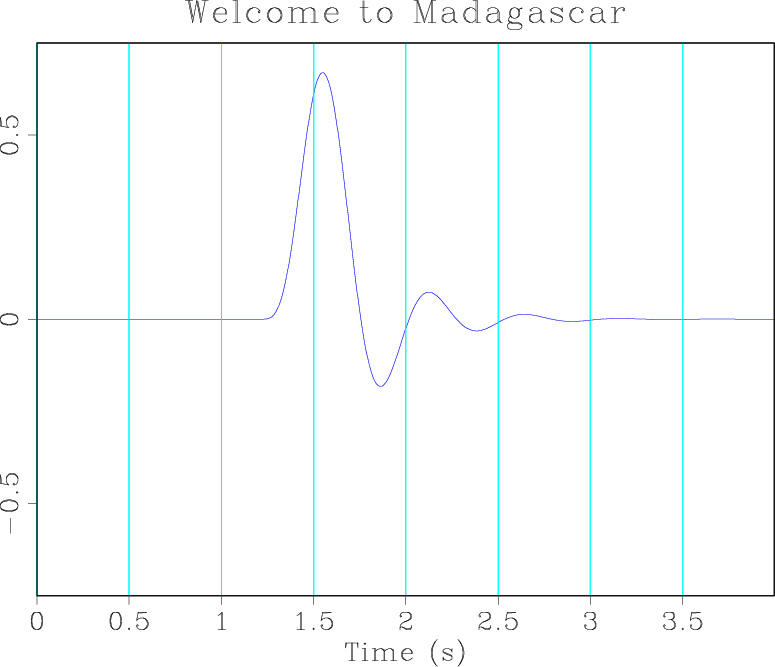
Now edit the SConstruct file: change the title string on the Result line to "Hello World!", save the file, and rerun the scons command. You will see that scons has figured out that the file filter.rsf does not need to be rebuilt because nothing that affects it has changed. Only the file filter.vpl is rebuilt.