The collection of fonts in Vplot is small and goes back to so-called “Hershey fonts” (created originally by Dr. A.V. Hershey at the U. S. National Bureau of Standards).
You can use \F# directives to switch between different fonts.
In general, there are two sorts of escape sequences, those that take an argument and those that do not. Here is a complete list of escape sequences that do not take an argument:
- \> Advance one interletter space
- \< Back up one interletter space
- \\^Raise one half of a capital letter height
- \\_ Lower one half of a capital letter height
- \g Continue processing text, but don’t actually print it (“ghostify it”).
This is useful if you want to leave space to go back and add something by hand. - \G Start printing text again (“deghostify”)
- \n Newline
- \h Backspace (control-h also works) back up over the last character
- \- Does nothing; used to prevent a group of characters from being formed into a ligature.
- \\ Print a backslash
The following escape sequences take an integer argument immediately after, with a required space after the integer to delineate the end. This space is not printed.
- \s# Size change. Change to # percent of the size set in the text vplot. \s100 restores the default height.
- \f# Add # to current fatness. Goes out of effect when text printing is finished.
- \F# Switch to font number #. (-1 restores the default font).
- \k# Move by # space widths to the right (in percent; 100 = one space width). Negative numbers are allowed (moves left).
- \r# Move up # character heights (in percent; 100 = the height of a standard capital letter). Negative numbers are allowed (moves down).
- \v# Print ASCII character number # in the current font, stripping it of any special meaning. This and ligatures are the only way that glyphs numbered greater than 255 are available.
- \c# Switch to color number #. \c-1 restores the current drawing color. Vplot’s current drawing color is not changed by changing the color inside text.
- \m# Save current position in register number #.
- \M# Restore position saved in register number #.
The following example is from rsf/rsf/sfgraph:
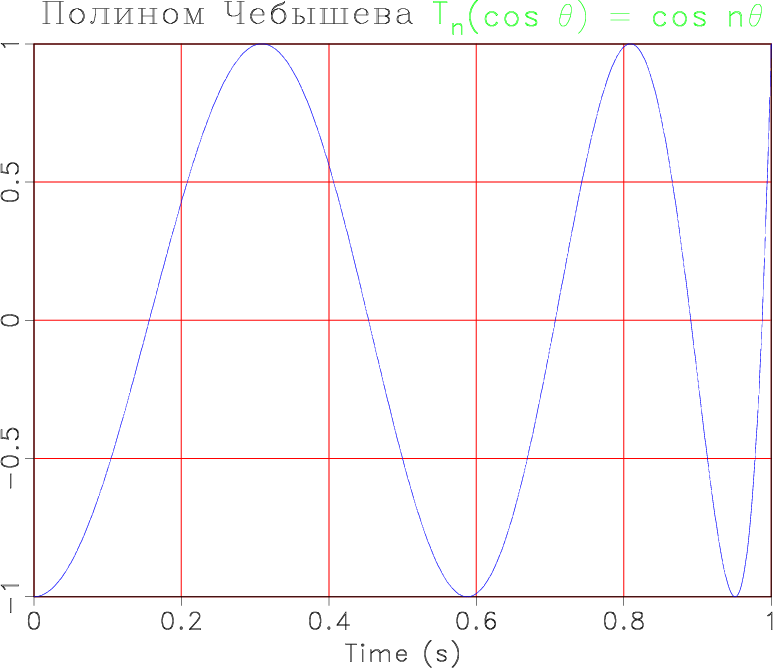
The line to create this title is
.
You can find a set of tests for different fonts in pens/tests:
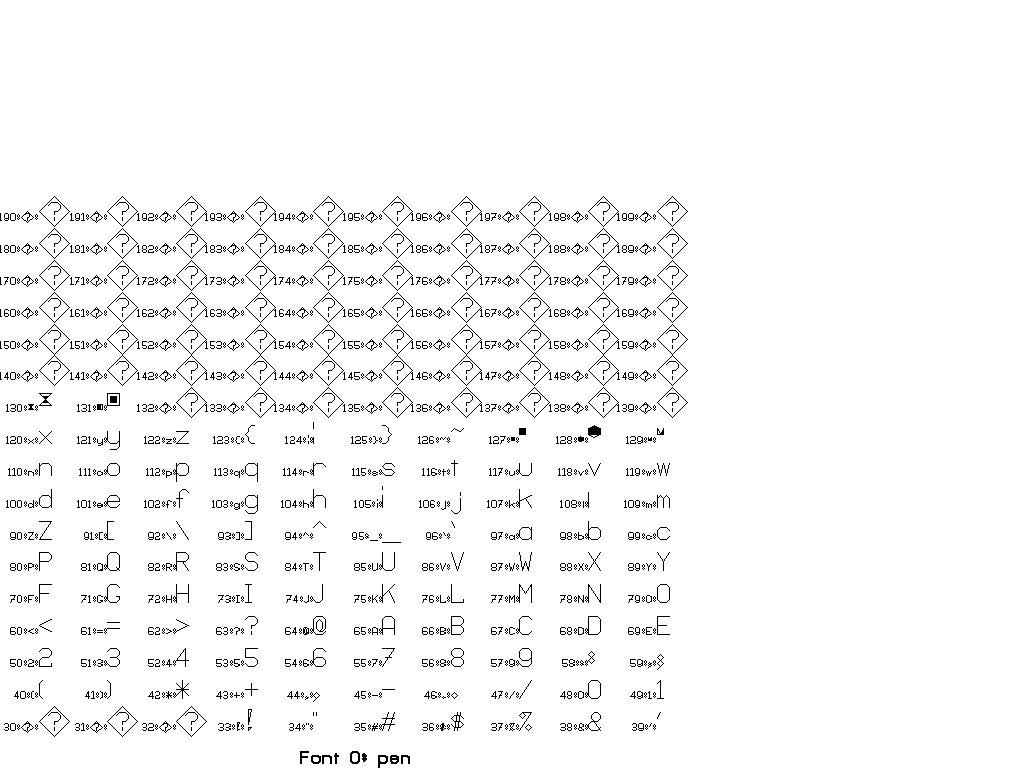
original (designed by Rob Clayton at Stanford)
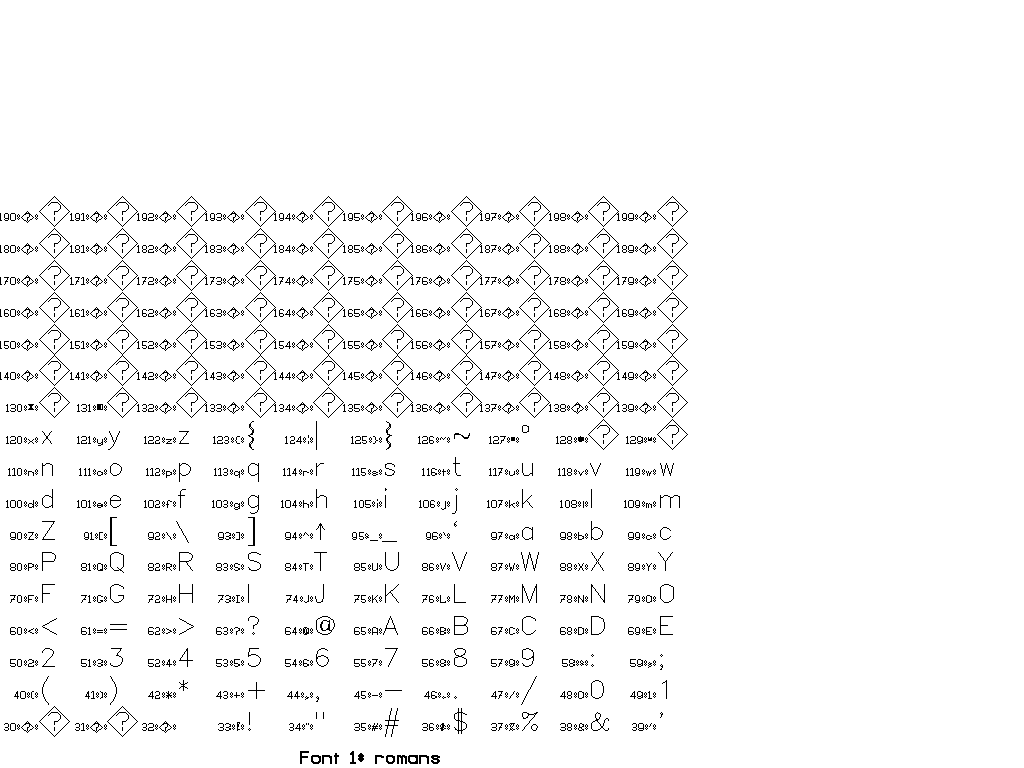
roman simplex
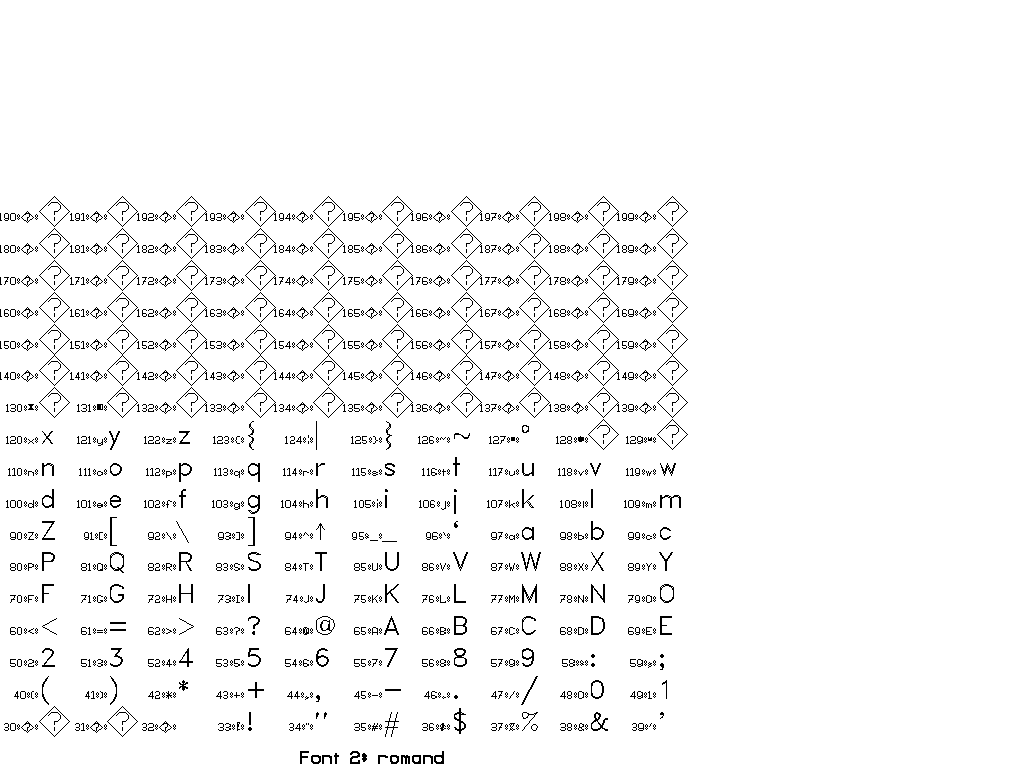
roman duplex
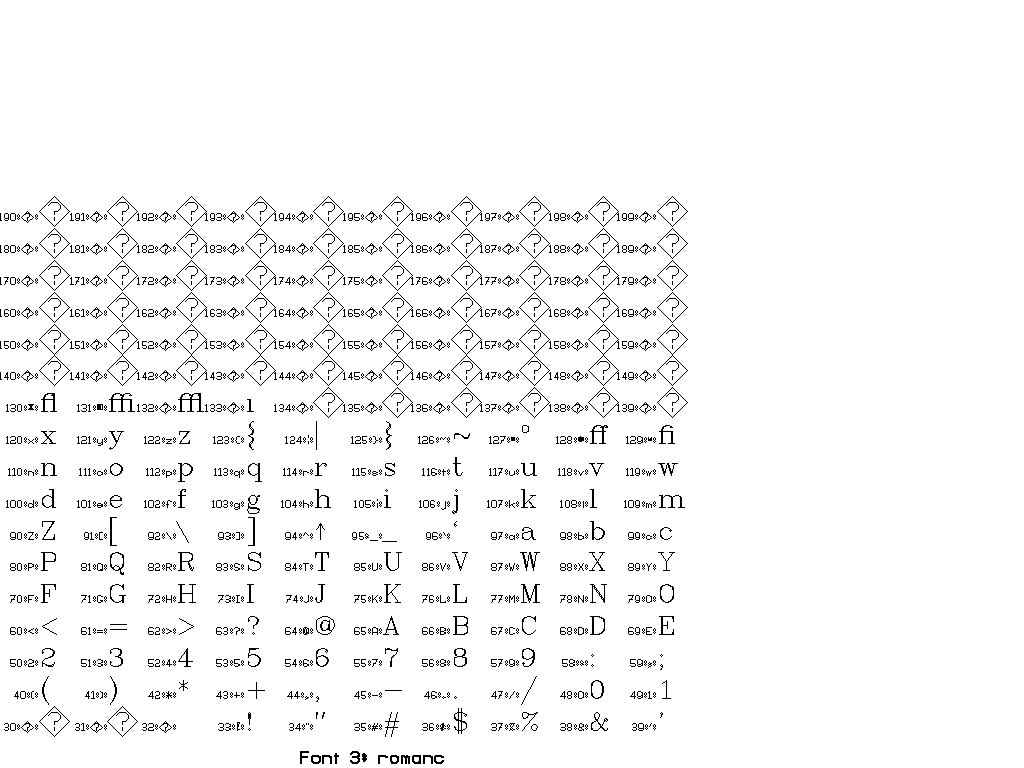
roman complex
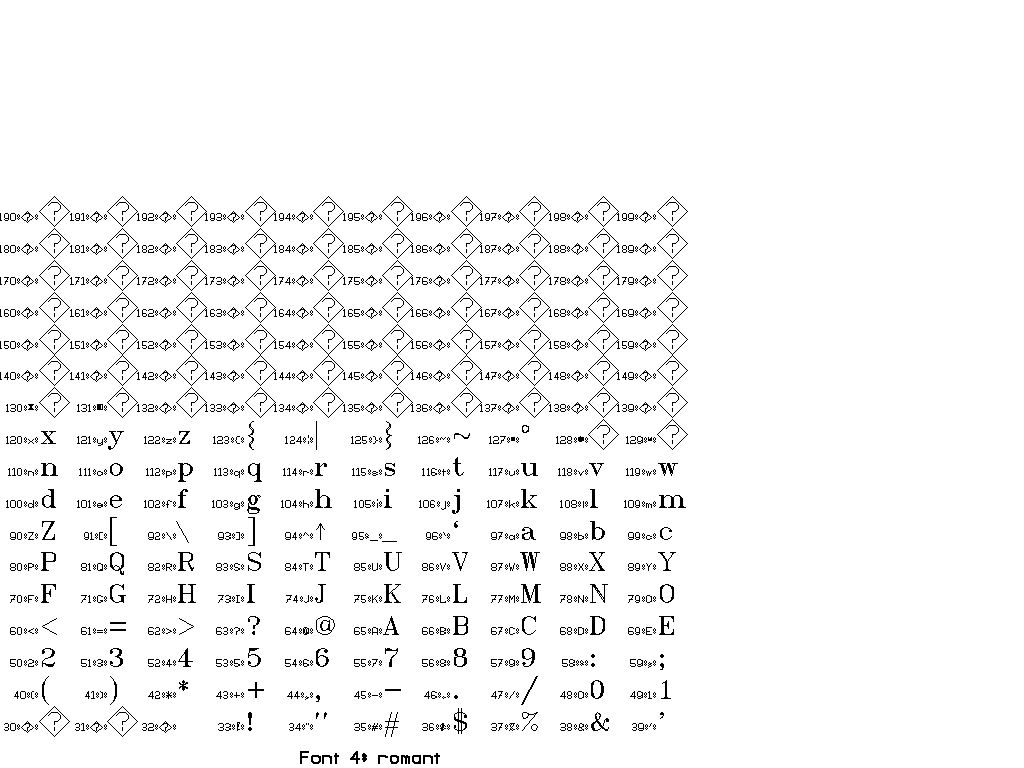
roman triplex
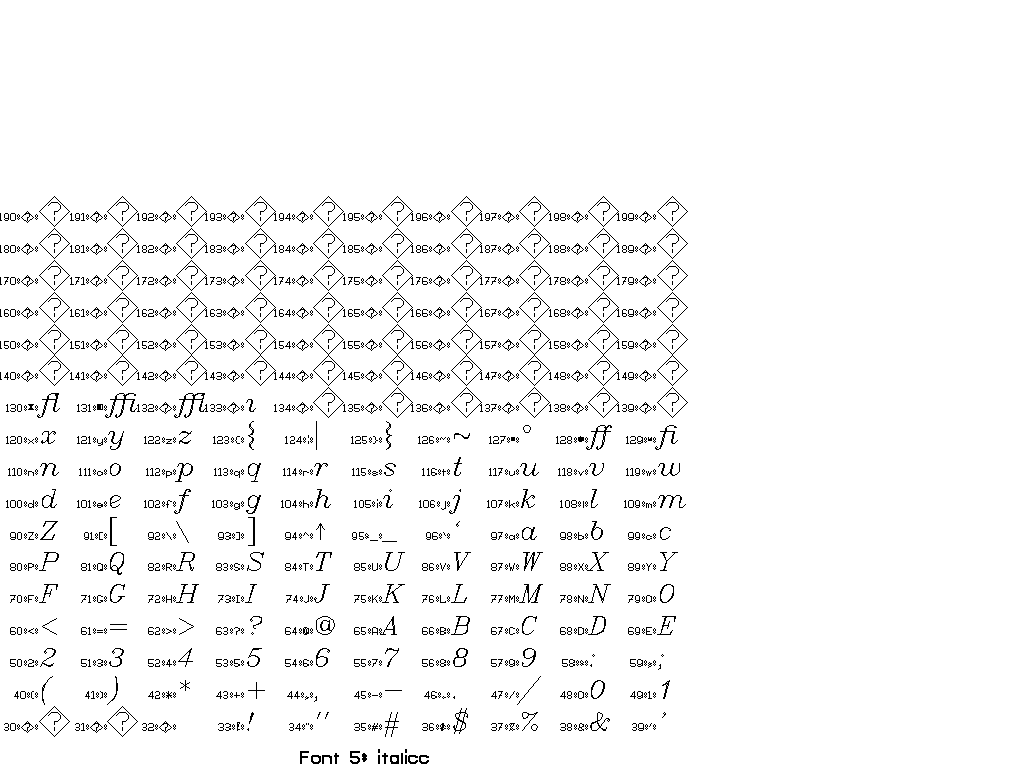
italic complex
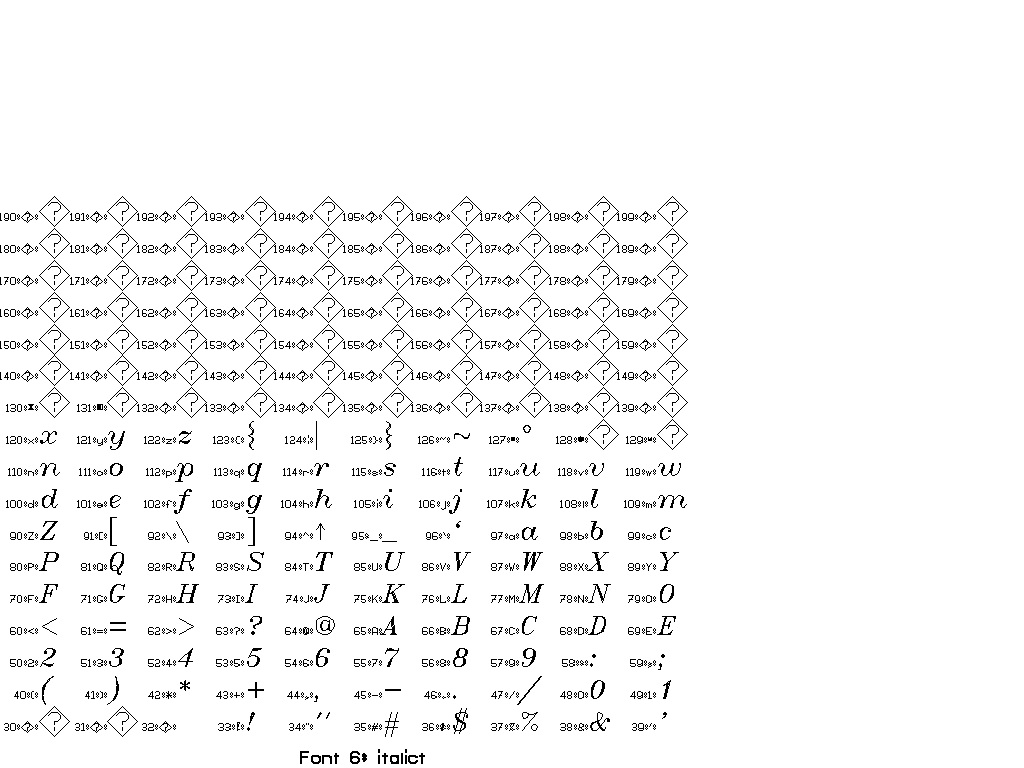
italic triplex
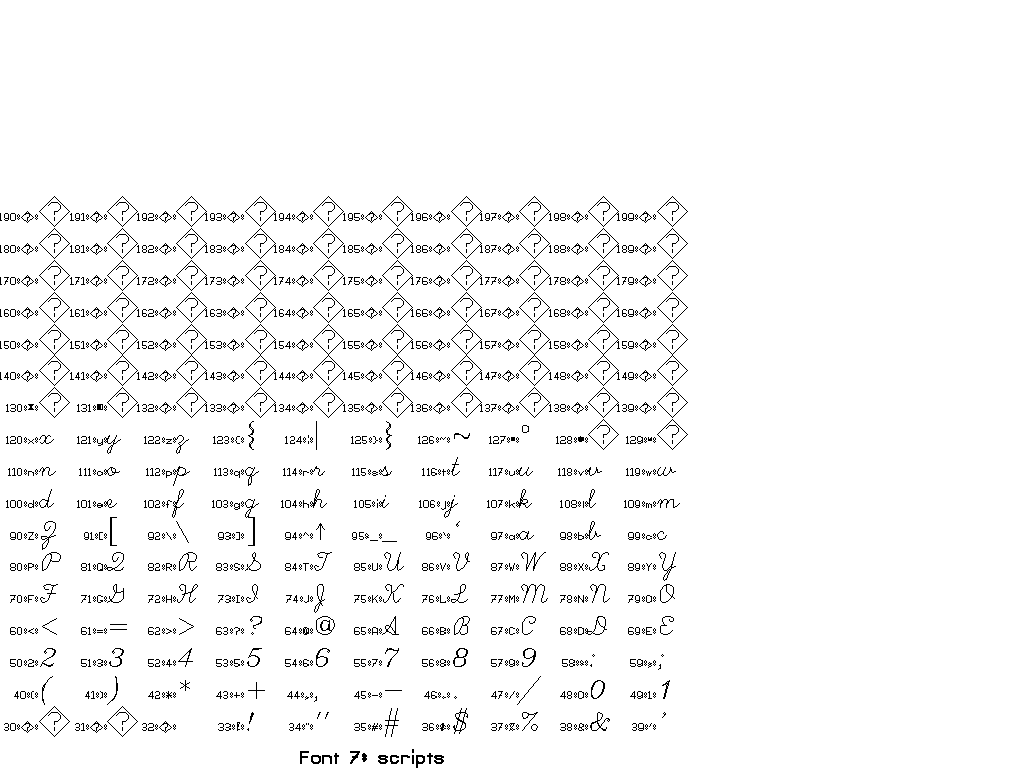
script simplex
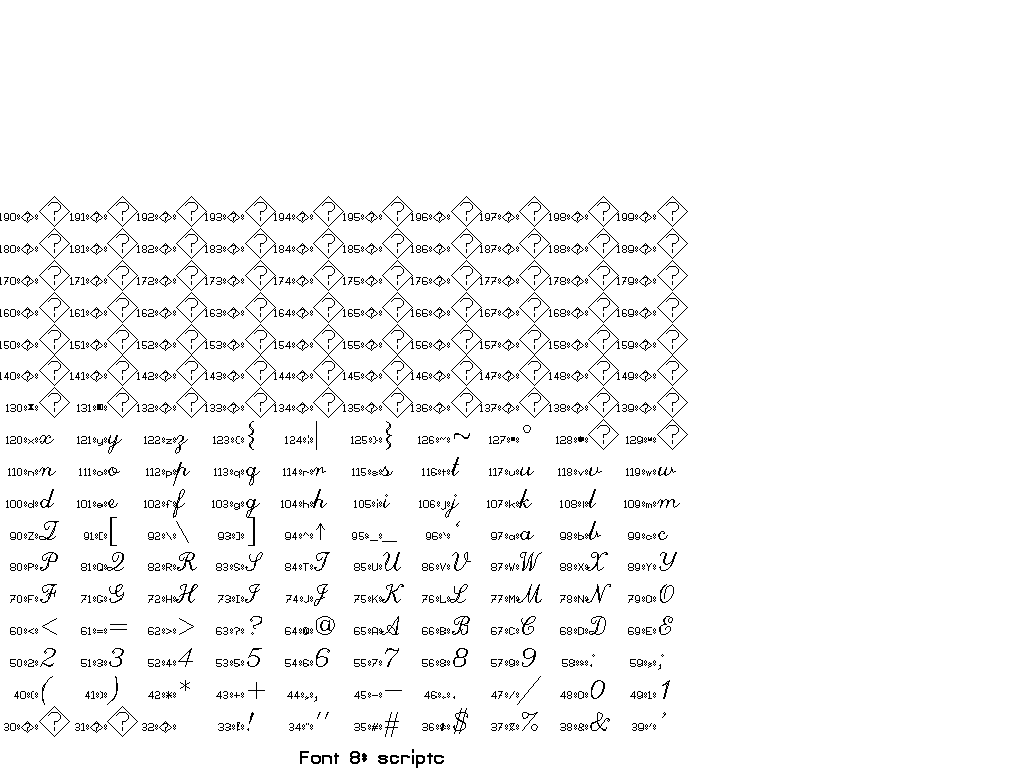
script complex
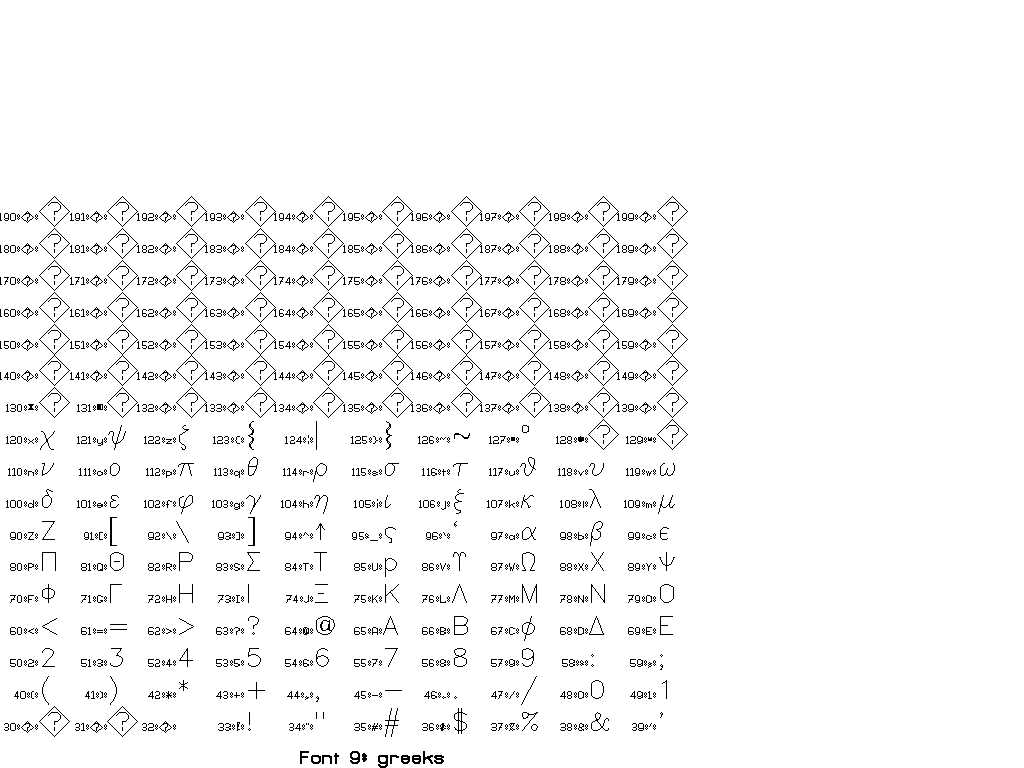
greek simplex
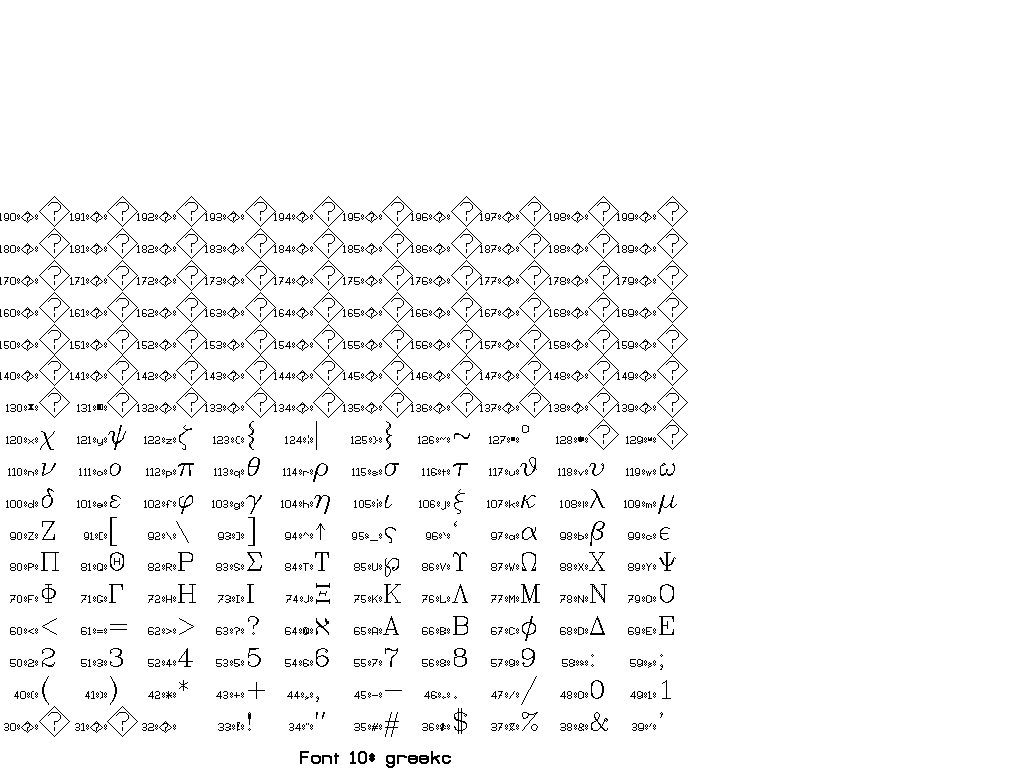
greek complex
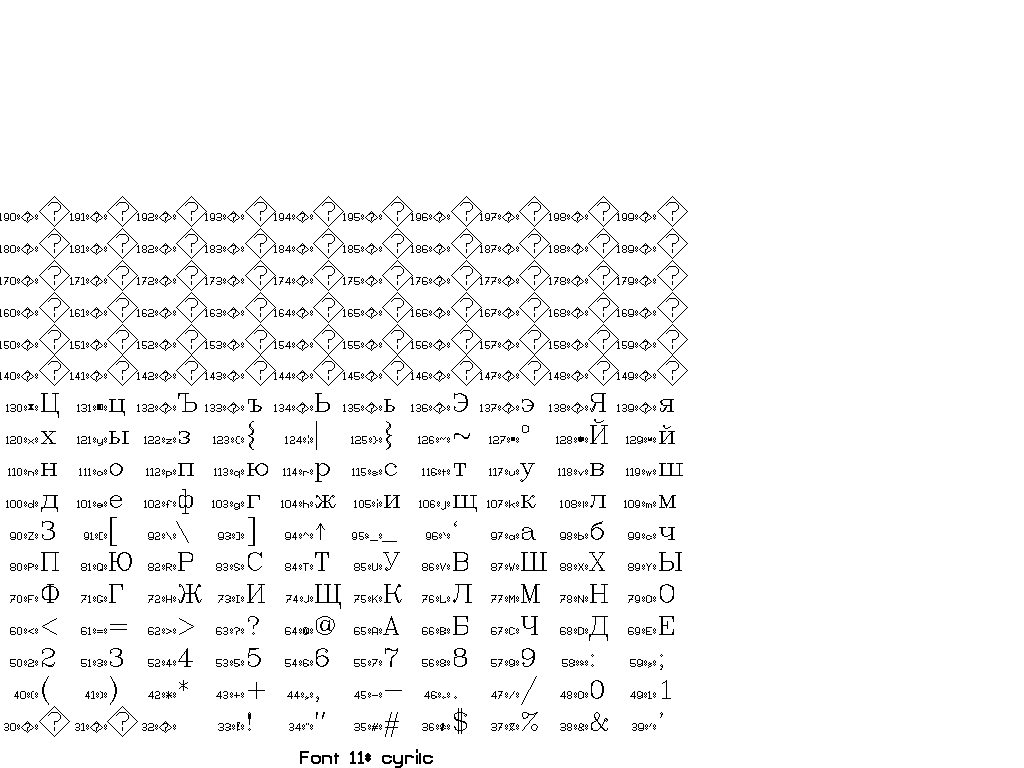
Cyrillic complex
\
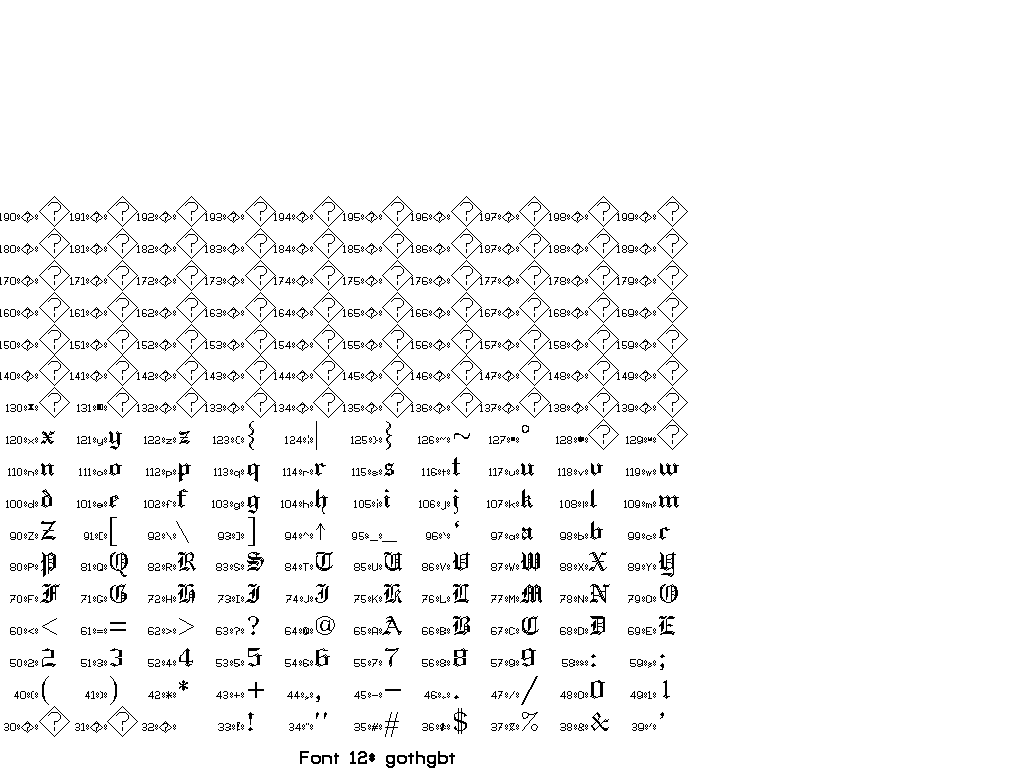
German style gothic triplex
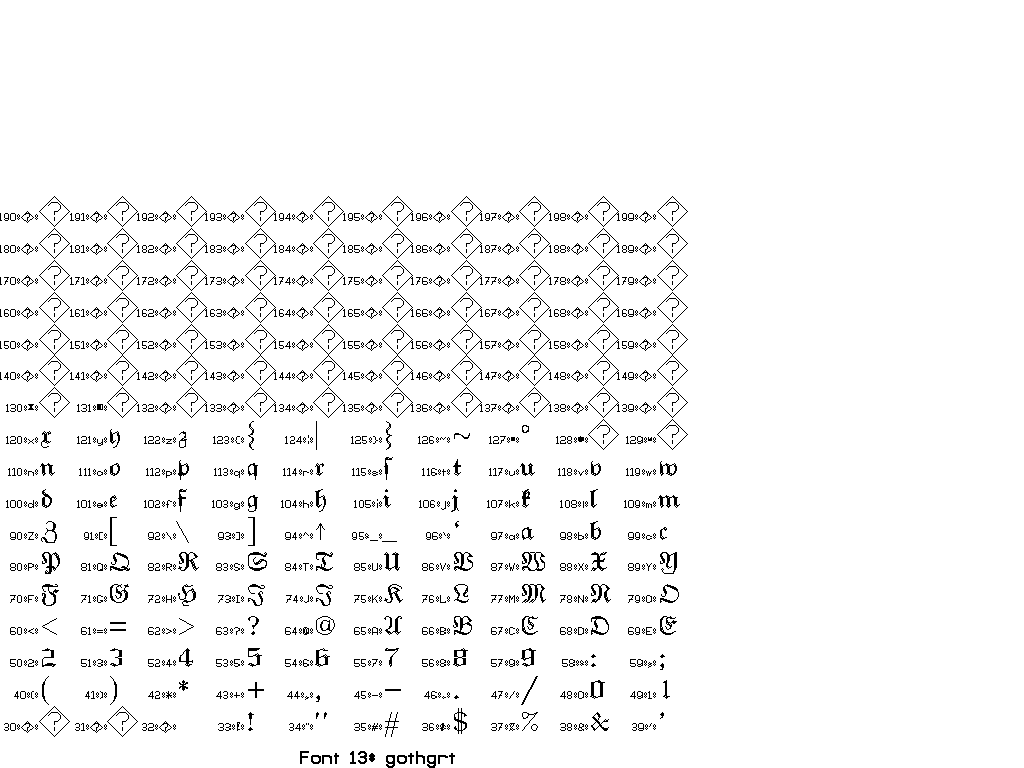
Greek style gothic triplex
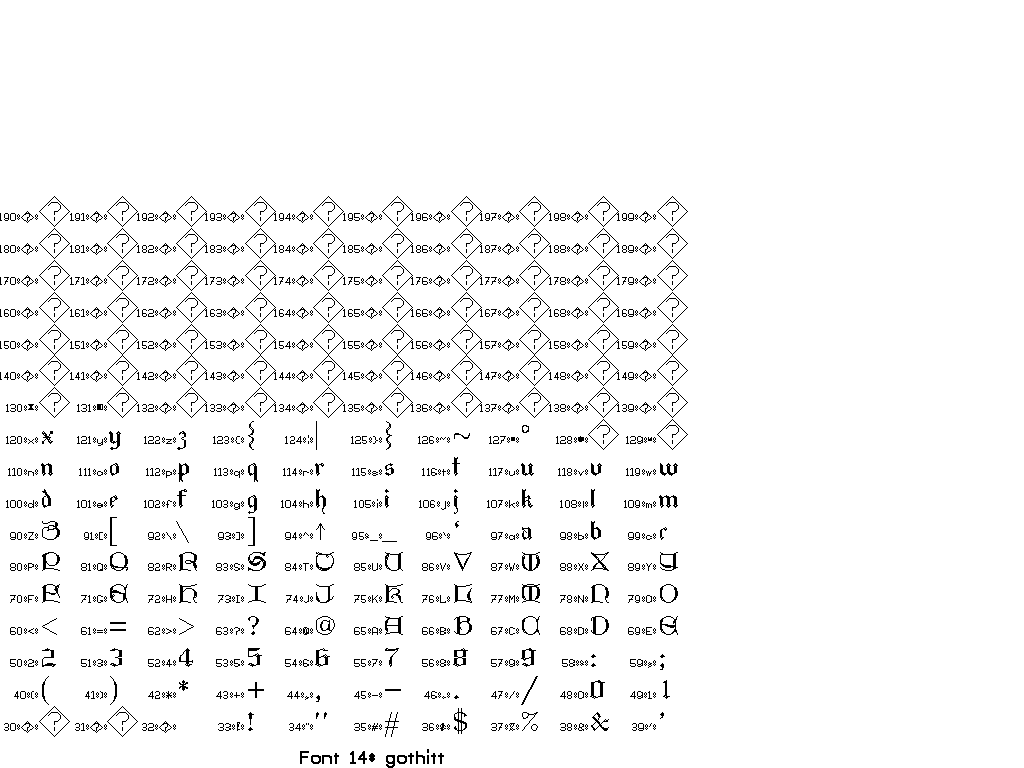
Italian style gothic triplex
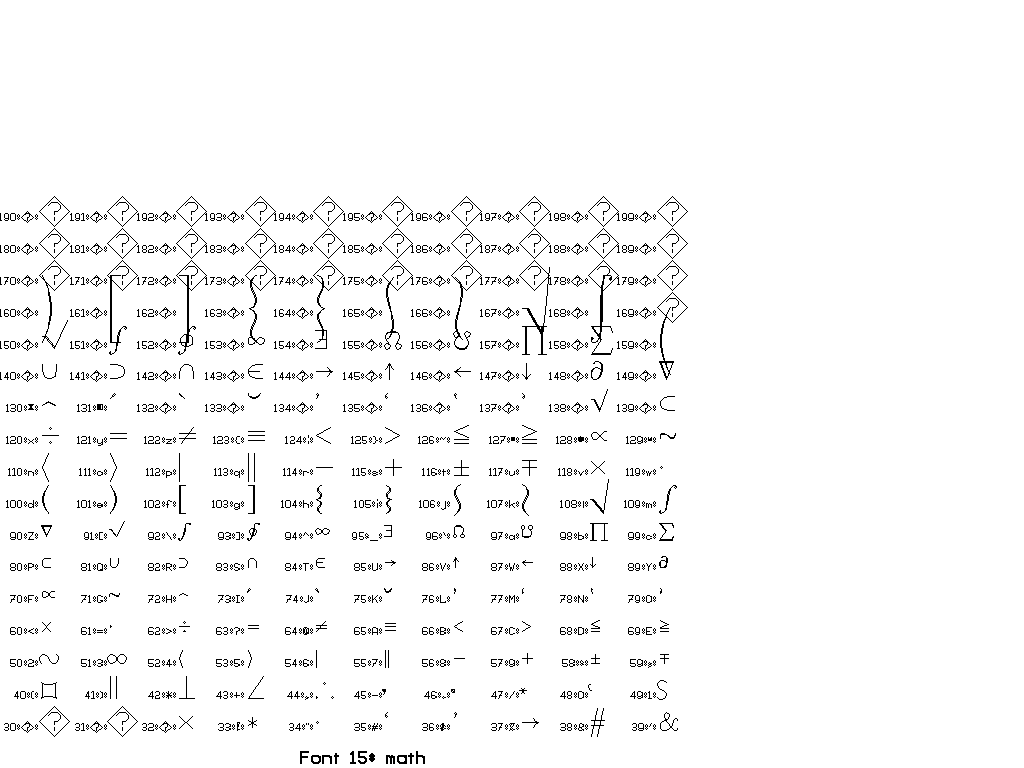
mathematics
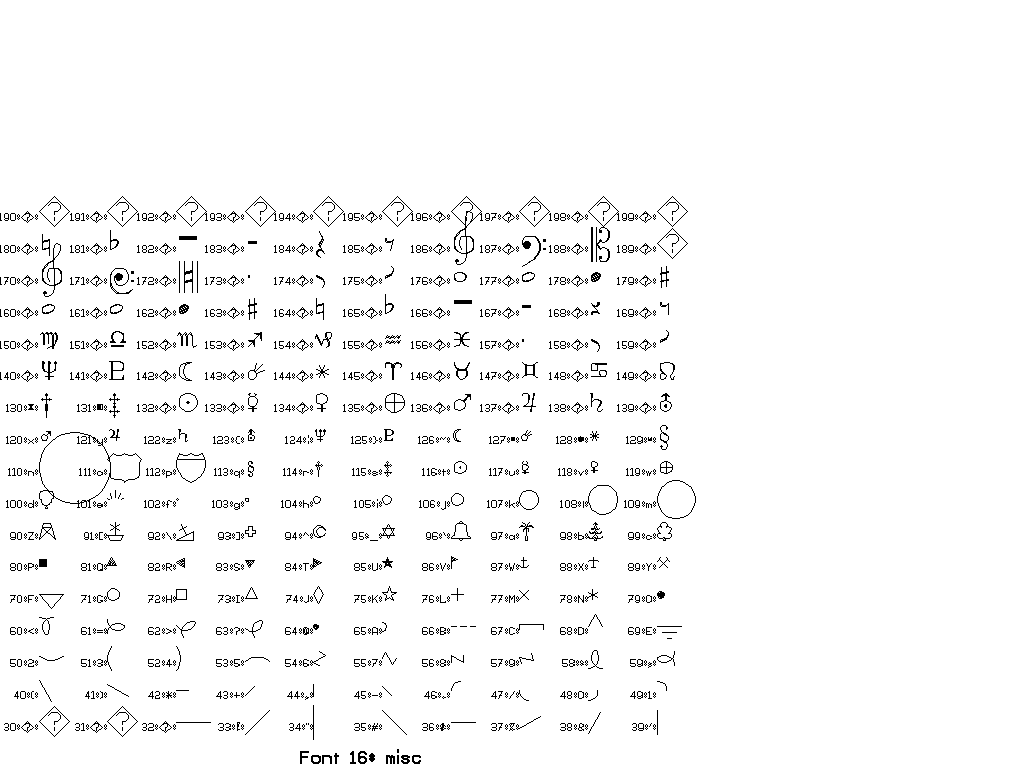
miscellaneous
To display a particular font character by character on the screen, try something like
Thanks to Joe Dellinger for help with this answer! For more information, see his presentation on Vplot and vplotttext.m.


