Another old paper is added to the collection of reproducible documents:
Seismic AVO analysis of methane hydrate structures
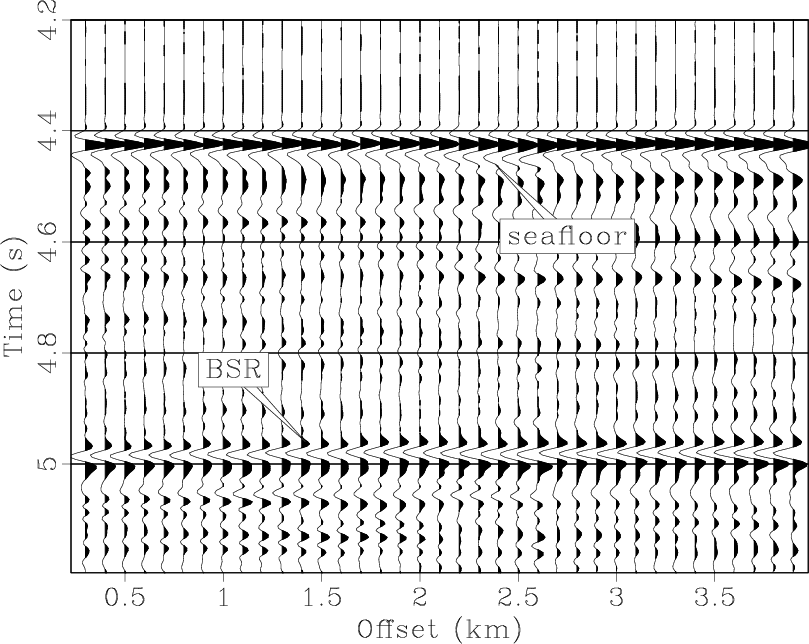
Marine seismic data from the Blake Outer Ridge offshore Florida show strong “bottom simulating reflections” (BSR) associated with methane hydrate occurence in deep marine sediments. We use a detailed amplitude versus offset (AVO) analysis of these data to explore the validity of models which might explain the origin of the bottom simulating reflector. After careful preprocessing steps, we determine a BSR model which can successfully reproduce the observed AVO responses. The P- and S-velocity behavior predicted by the forward modeling is further investigated by estimating the P- and S-impedance contrasts at all subsurface positions. Our results indicate that the Blake Outer Ridge BSR is compatible with a model of methane hydrate in sediment, overlaying a layer of free methane gas-saturated sediment. The hydrate-bearing sediments seem to be characterized by a high P-wave velocity of approximately 2.5 km/s, an anomalously low S-wave velocity of approximately 0.5 km/s, and a thickness of around 190 meters. The underlaying gas-saturated sediments have a P-wave velocity of 1.6 km/s, an S-wave velocity of 1.1 km/s, and a thickness of approximately 250 meters.
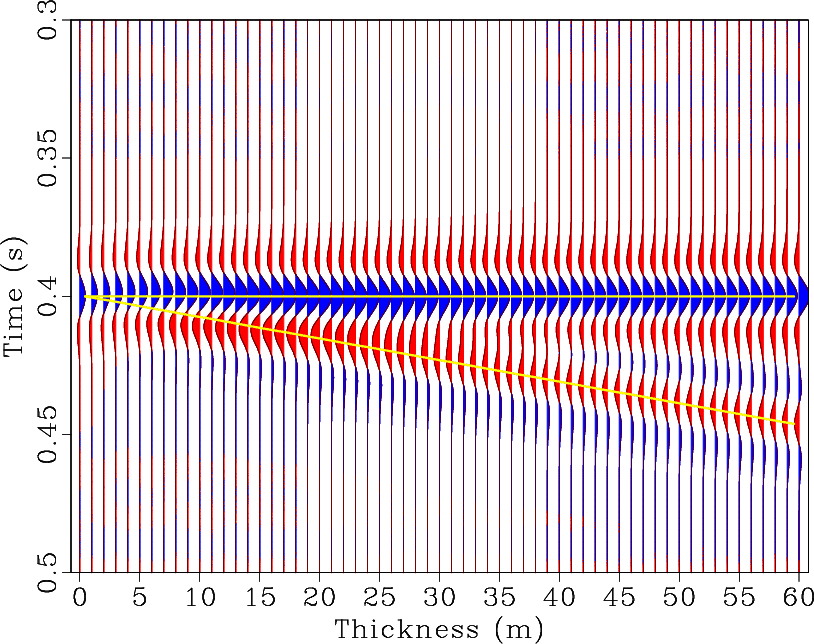

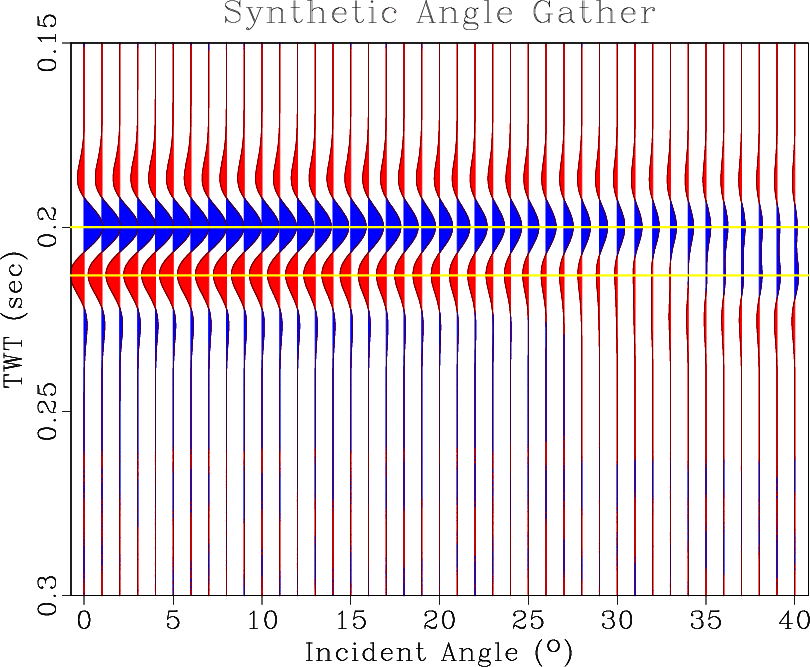
 Madagascar users are encouraged to try improving the results.
Madagascar users are encouraged to try improving the results. 


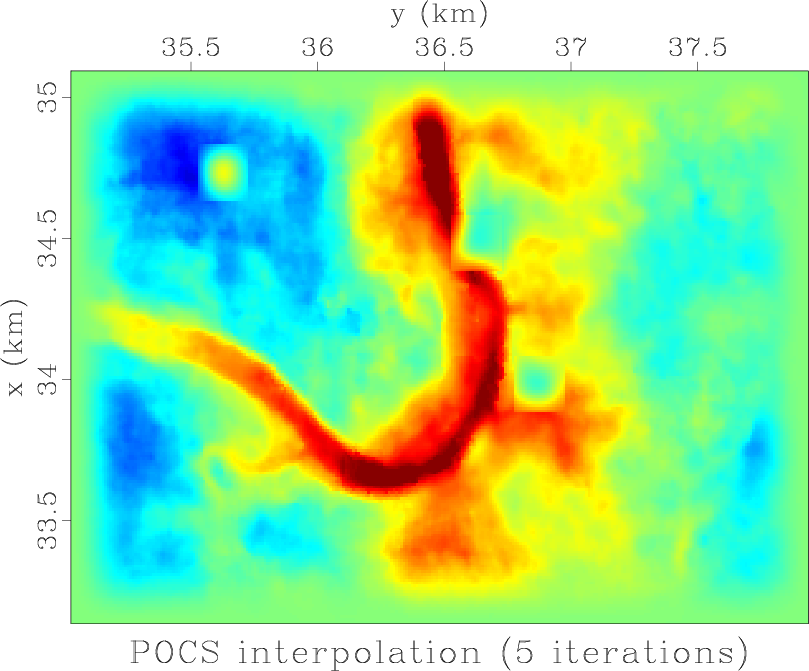
 The paper
The paper 